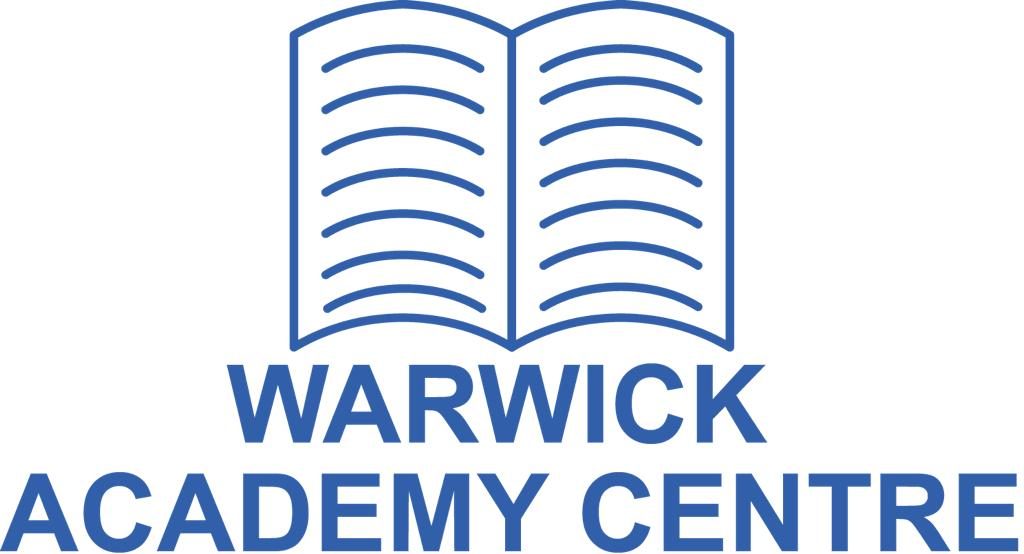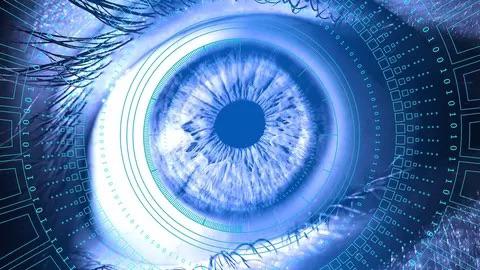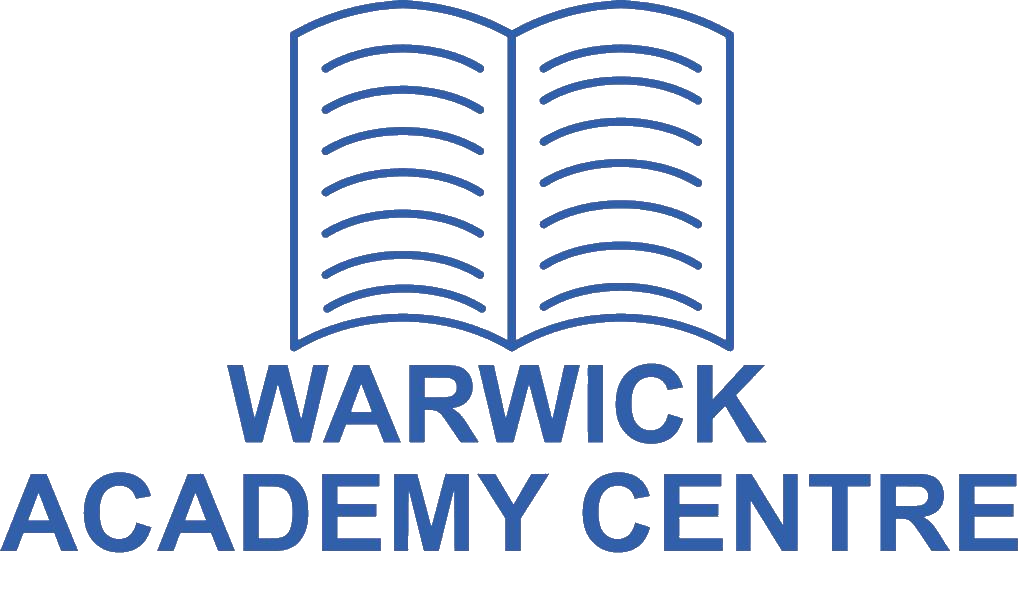Intermediate Infrastructure Technician Cours:
What Does an Infrastructure Technician Do?
As an Infrastructure Technician, you’ll be supporting clients by setting up their computing infrastructure, assisting with troubleshooting and leading solutions to problem solve business wide infrastructure issues. You’ll be dealing with the software side of the business which allows you to take a more people-focussed approach to your work.
You’ll be responsible for workflow management, applying structured techniques to common and non-routine issues. You’ll also demonstrate the necessary skills and behaviours to securely operate across all platforms within any organisation. It’s a role with a vast amount of responsibility – but if you thrive on being a big part of any company then it’s the right position for you!
To start working as an Infrastructure Technician, you’ll need to understand the basics of computing technology, cloud computing, networking, security and configuring Windows.
TRAINING COURSE CONTENT
CompTIA A+
Topics :
1. Troubleshooting
2. Motherboards and CPUs
3. Computer power supplies
4. Memory
5. Computer expansion
6. Physical storage
7. Input-output devices
8. Display Devices
9. Operating systems
10. Windows management
11. Network basics
12. Network cables and connectors
13. Network protocols
14. Wireless networking
15. Windows networking
16. Virtualization and cloud computing
17. Mobile devices
18. Security principles
19. Security technologies
20. Securing devices and data
21. SOHO network configuration
22. Printers and multi-function print devices
23. Custom computers
24. Operational procedures
CompTIA ITF+ (IT Fundamentals+)
UNITS:
1. Introduction
2. Core Hardware Components
3. Peripherals and Connectors
4. Computing Devices and the Internet of Things
5. Operating Systems
6. Software Applications
7. Software Development
8. Database Fundamentals
9. Networking Concepts and Technologies
10. Security Concepts and Threats
11. Security Best Practices
12. Business Continuity and Computer Support
CompTIA Network+
UNITS:
* Network Theory
* Networking Overview
* Network Standards and the OSI Model Network Types
* Identify Network Configurations
* Data Transmission Methods
* Bounded Network Media
* Copper Media Fiber Optic Media
* Bounded Network Media Installation
* Noise Control
* Unbounded Network Media
* Wireless Networking
* Wireless Network Devices And Components
* Install a Wireless Network
* Network Implementations
* Physical Network Topologies
* Logical Network Topologies
* Ethernet Networks
* Network Devices VLANS
* TCP/IP Addressing and Data Delivery:
* The TCP/IP Protocol Suite
* IPV4 Addressing
* Default IP Addressing Schemes
* Create Custom IP Addressing
* Schemes
* IPV6 Address Implementation
* Delivery Techniques
* Routing
* Enable Static Routing,
* Implement Dynamic IP Routing
* TCP/IP Services
* Assign IP Addresses
* Domain Naming Services
* TCP/IP Commands
* Common TCP/IP Protocols
* WAN Infrastructure
* WAN Basics
* WAN Connectivity Methods
* WAN Transmission Technologies
* Unified CommunicationTechnologies
* Cloud and Virtualization Technologies
* Virtualizations and Implementations
* Cloud Computing
* Network Security Basics
* Introduction to Network Security Vulnerabilities
* Threats And Attacks
* Authentication Methods
* Encryption Methods
* Preventing Security Breaches
* Physical Security Controls
* Network Access Controls
* Install and Configure Firewalls
* Harden Networks
* Intrusion Detection and Prevention
* Educate Users
* Responding To Security Incidents
* Incident Management and Response
* Basic Forensic Concepts
* Remote Networking:
* Remote Network Architectures,
* Remote Access Networking Implementations,
* Virtual Private Networking,
* VPN Protocols
* Network Management:
* Network Monitoring Configuration Management
* Documentation Network Performance Optimization
* Troubleshooting Network Issues
* Network Troubleshooting Models,
* Network Troubleshooting Utilities,
* Hardware Troubleshooting Tools,
* Common Connectivity Issues,
* Troubleshoot Security Configuration Issues,
* Troubleshoot Security Issues